The Salient Theme is a premium, responsive, multi-purpose theme for WordPress. As of writing this post they have had over $50,000 sales of the theme making it a top seller.
Like many of the premium themes being sold by Themeforest, they are popular because they allow non-designers to make beautiful mobile ready websites without having to know any coding at all. But, because of the ease of use, it comes with a drawback. These themes can be a bit bloated and can make for slow sites.
I have tested been able to speed up sites that use the Divi Theme by Elegant Themes and Avada Theme by Theme Fusion. Today I decided to test the various caching plugins with the Salient Theme. Luckily, I had bought the Salient Theme for a former client and didn’t end up using it, so I have a spare license available to do the testing.
Setting Up the Tests Site
I use a reseller account for my customers so I am able to set up multiple, segregated CPanel accounts for my customers. I did the same here, setting up a control account and then a Test account to try various Caching plugins. If you don’t have a reseller account, I highly recommend it. I like having separate CPanels for each of my sites and even Sub-Domains.
After setting up individual CPanels, I then set up WordPress using Softaculous. Now, I know that the experienced designers and coders are groaning right now and yelling at the screen not to use an auto-installer, but its important that I do this fast, since I am not getting paid for it.
After installing WordPress on both domains, I went ahead and started building on the control site. The first thing I do when I start a new wordpress site is clean out all the junk and get my settings set up. That means removing the sample posts and pages, creating new categories, removing plugins and changing my permalinks.
I then installed the Theme with its corresponding plugins. This included the Visual Composer and Contact Form 7 but not Woocommerce. I then installed the other plugins I use with my customers. These include:
- Ithemes Security Pro
- Updraft Plus
- All in One SEO
- Anti – Spam Bee
- WP Clone
I install WP Clone to easily clone the site over to the testing site when I install caching plugins. Sometimes I use BackupBuddy but I am also testing UPdraft Plus. I am starting to play around with WPMain but I will not be installing it at this time. I also use the TinyMCE Advanced with Divi but have no installed it here.
I then proceeded to create a website. To make the process simple, I cheated and used the import option and chose a clean all purpose Demo. I then went to work making the changes to it. For example, the import data has no photos, so I need to go through and redo those. Below is the final Design. It is fairly simple as most corporate types site aren’t real heavy on content.
I then proceeded to clone the website to the caching site using WP Clone. I tried to blow out the caching site every time I tested a new plugin as some plugins can leave residue and I wanted to give every caching system a fair shake.
How to have a fast website with an integrated page builder.
My advice to anyone that is using something like Salient, Avada or others that use the Visual Composer plugin, goes as follows:
One
Have good website hosting. The hosting I either use or suggest won’t show up in a top ten list. But after much searching, this is who I suggest. In my Opinion, I would avoid many of the mainstreem hosts including Bluehost, Hostgator and Godaddy. The reason they always show up on top ten lists is either 1. they don’t understand hosting or more likely, 2. they get a fat commission if you sign up through their links. I use a company called Veerotech out of North Carolina.

At the bottom of this post I will also recommend a few other hosts that look like they have good hosting based on what I have seen.
Two
Optimize your images. I purposely left my images a little larger just to add more load on the website. I have seen many sites that there is no image optimization. I would recommend running your images through multiple image optimizing sites to reduce their size. If your image is more than 500KB in size, that is to big. My biggest image I uploaded was about 170KB and I still think that is to big.
Three
Use a caching plugin that works well with your theme. As you can imagine, different caching plugins work differently with different themes. Also, due to the number of stylesheets and javascript premium themes like these have, some caching plugins can actually screw things up.
Four (optional)
Use a content delivery network (CDN). I actually do not use a CDN at this time. As your site grows and gets more traffic, it might be worthwhile to use one and some of these Caching plugins allow you to integrate with a CDN if you choose.
DISCLAIMER: I am not a programmer, network engineer, linux guru, javascript mystro, PHP wrangler or any other specialist in technology. I am looking at this from the perspective of a non-technical person trying to get the most out of their speed test. Also, you are using different hosting, have bad connectivity, are half way around the world or any other thing that might make a difference. Either way, this should give you an opportunity to see which ones I found performed well with the Salient theme.
Criteria for choosing a plugin to test
I have tried to be consistent when I test plugins. They have to have the following criteria to be tested. I am sure I have missed some, and if I do, please let me know.
At least 1000 installs – I figured with 1000 installs kinks will be worked out.
At least 4 Star Rating – Most people reading this don’t want to deal with hassles so a good rating is key.
Updated in the last year – no need for a caching plugin to open up security holes. This is one advantage to a premium plugin.
Control
I ran my test site through GT Metrix twice to get a baseline. I came up with 3.2 seconds and 3.3 seconds for the first and second run. This gives us a good baseline.
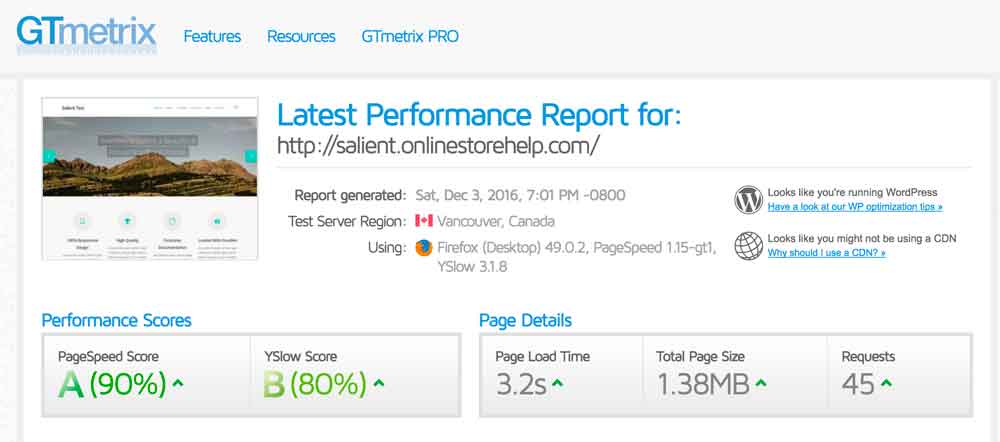
Actual Caching Plugin Testing Process
Some plugins are quite simple with others being more complicated. I install the plugin and then test various combination of settings. With these more complicated themes like Salient, you have to test it as some of the minification processes can break pages or I have seen some cases where the performance is worse than with a caching system if you turn certain items on.
WP Fastest Cache
I wanted to test WP Fastest Cache first as it always has performed really well for me, including better than some paid plugins in many cases. Initial settings got me down to 2.7 seconds. I continued with some other settings and tested along the way. Ultimately, the best I was able to get was down to 2.5 seconds.
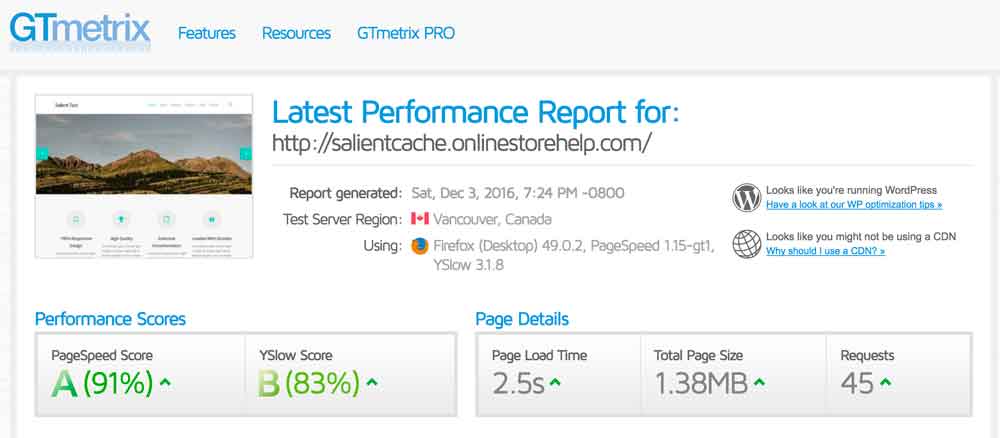
The settings I used to get this load time are below. Avoid combining your CSS files as that slowed load time down to 4.1 seconds which is worse than no caching system.
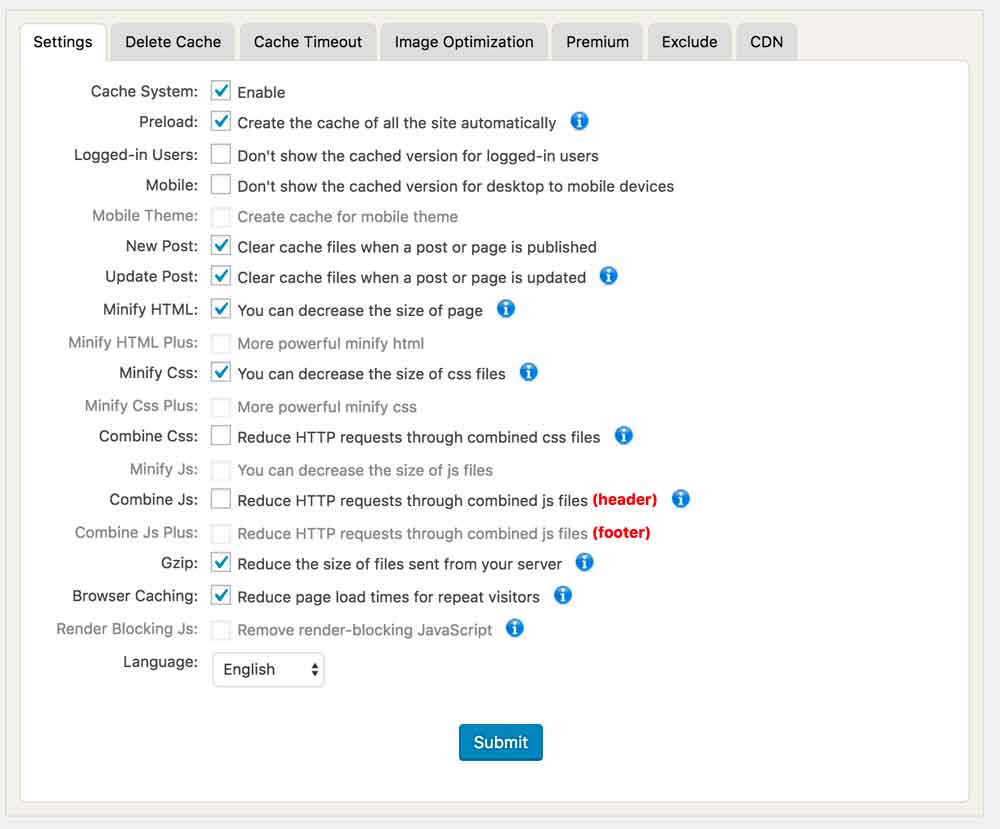
WP Fastest Cache also integrates with a CDN and in their premium version has a function to optimize your images.
WP Rocket is one of the premium plugins I have used with success with other premium themes. When I use it with Divi, I was getting 1 second load times and for $39 a year is a pretty low cost to get the speed you want. The initial settings gave worse performance which surprised me but as I played around with settings again, I was able to whittle the load time down to 2.1 seconds. That almost gets us to the magic 2 second load times.
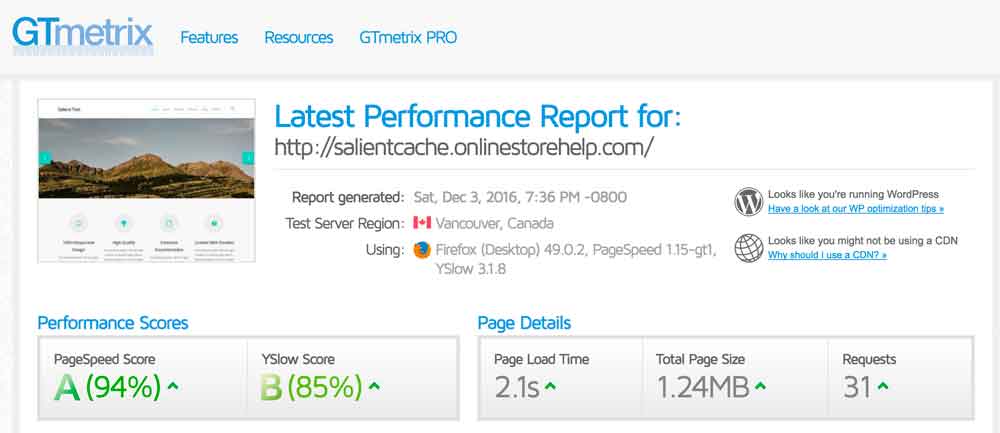
The settings that seemed to work the best for me are below. An interesting note, one thing that seems to help me pick up load speed is “Replace emojis with default WordPress smileys.” setting. I can pick up .1 or more seconds with this option turned on.
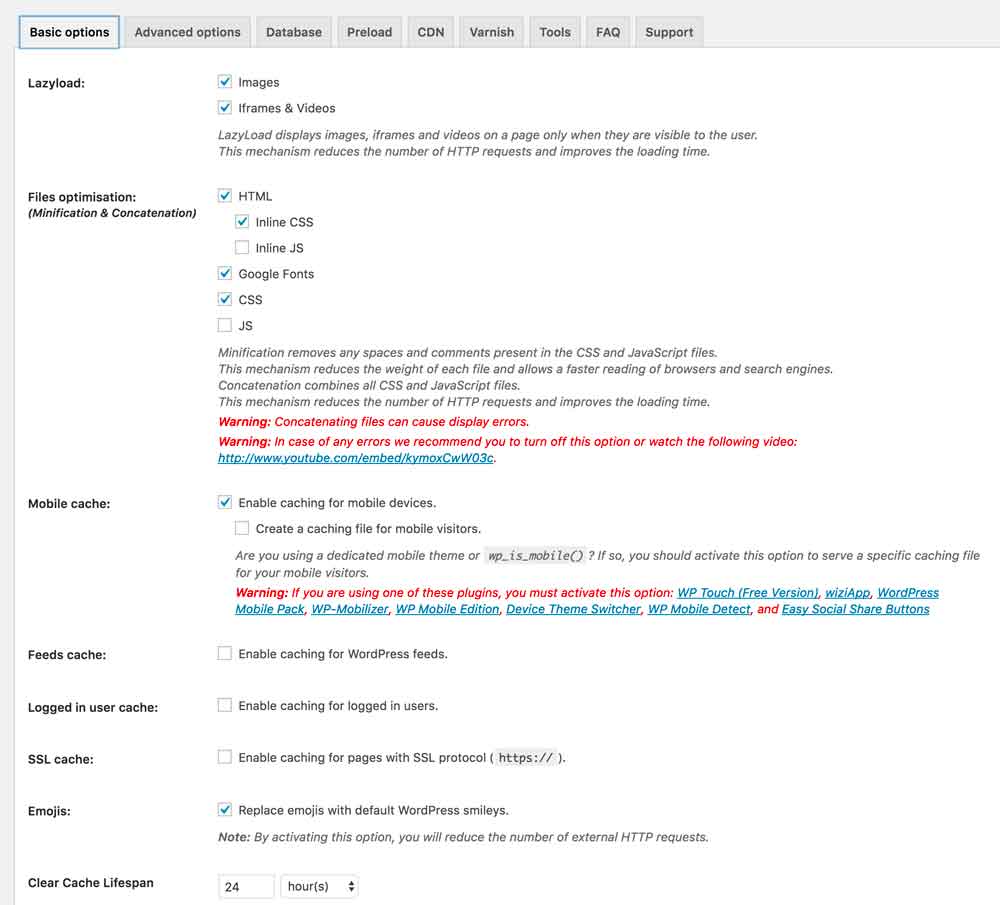
Just to add to this, WP Rocket has some other functionality which is nice including the ability to clean up your revisions. WP saves revisions and over time, your database can get bloated. It also works with a CDN and if you have Varnish installed, with Varnish as well.
WP Super Cache
WP Super Cache is a plugin created by the creators of the actual wordpress CMS. It performs admirably when I have tried it before so I decided to try again. First pass gave me a 2.8 second load after turning it on. I then played with the advanced functions. After playing with settings, I was able to get a 2.5 second load time, about the same as WP Fastest Cache.
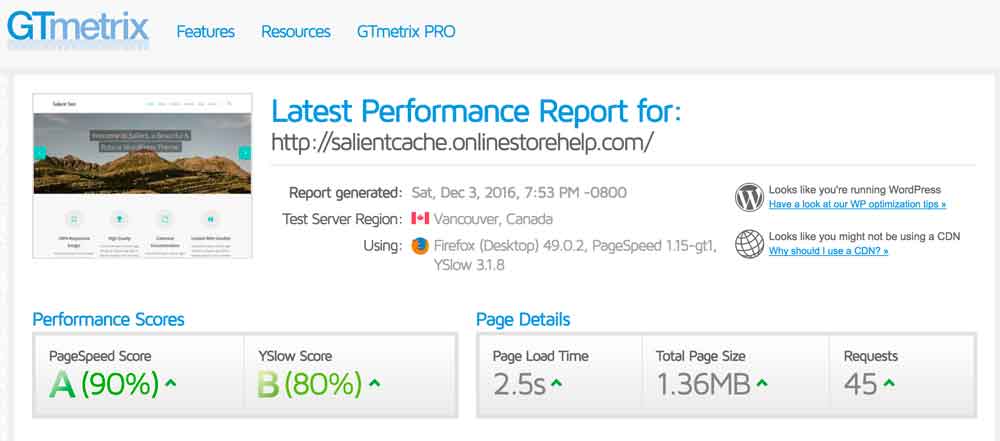
WP Super Cache does allow you to integrate with a CDN and allows you to exclude pages, for example if you have a shopping cart or membership site. Here are the advanced settings I used below.
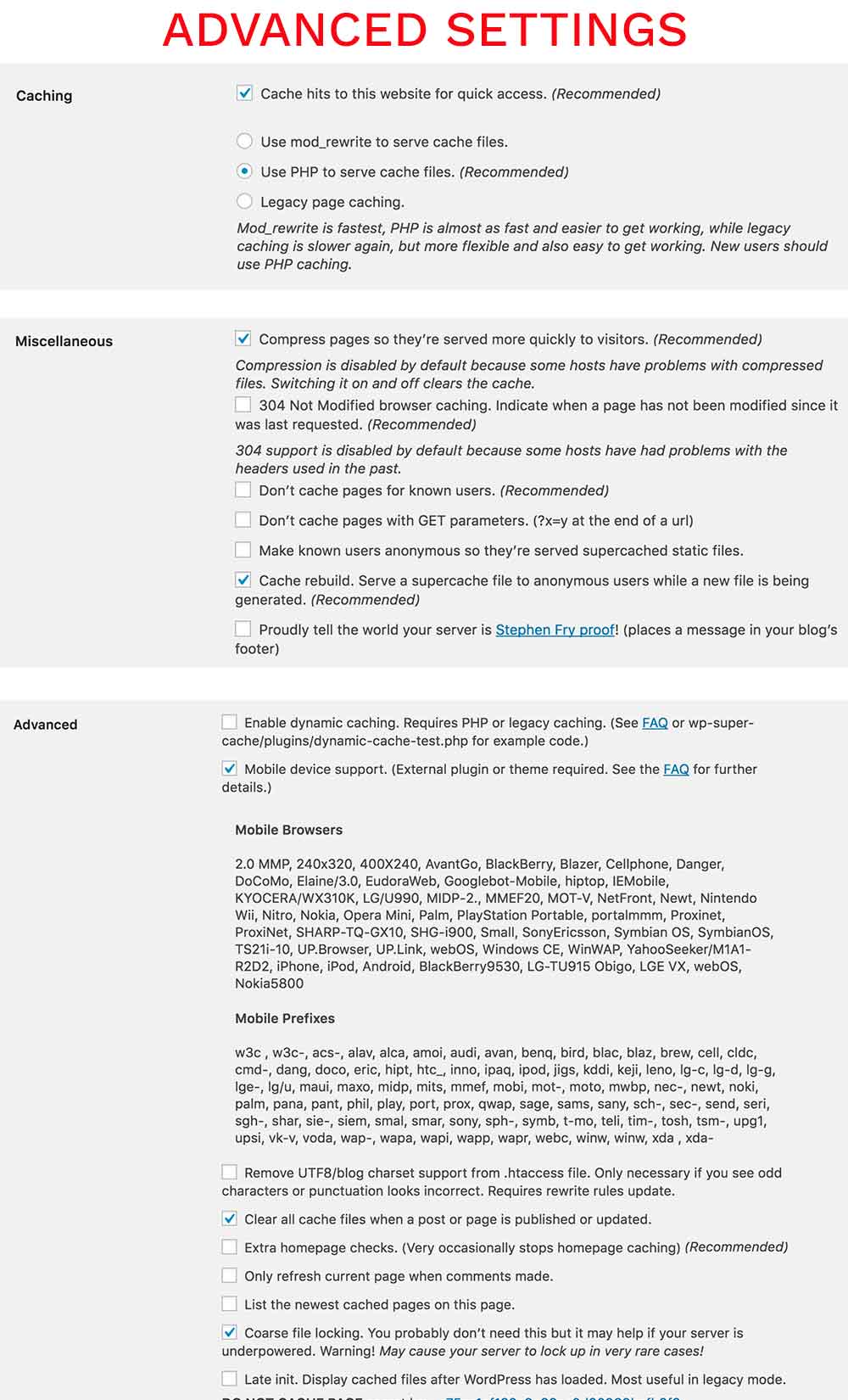
Comet Cache
Next on the list was Comet Cache. Comet Cache is also in the WordPress repository. When I turned it on initially, performance suffered with almost a 5 second load time. Yikes! After clicking a few more settings, I was able to get 2.6 seconds again. The thing you have to make sure to turn on is the Gzip compression.
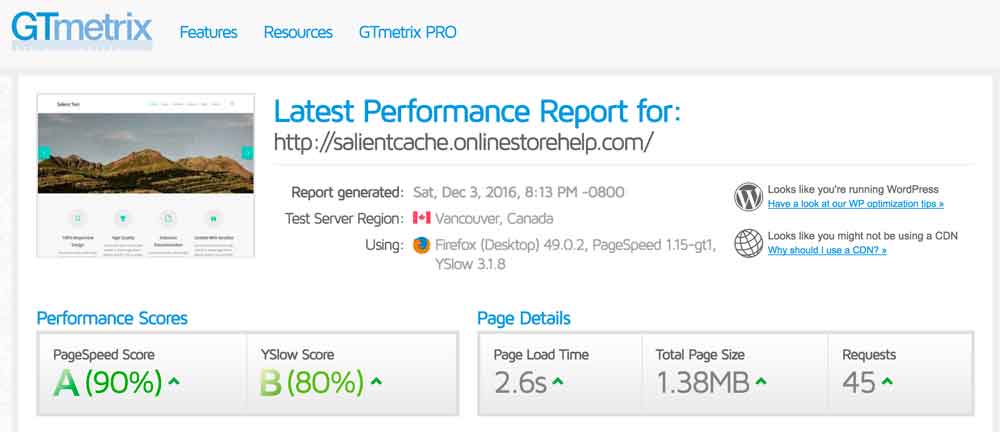
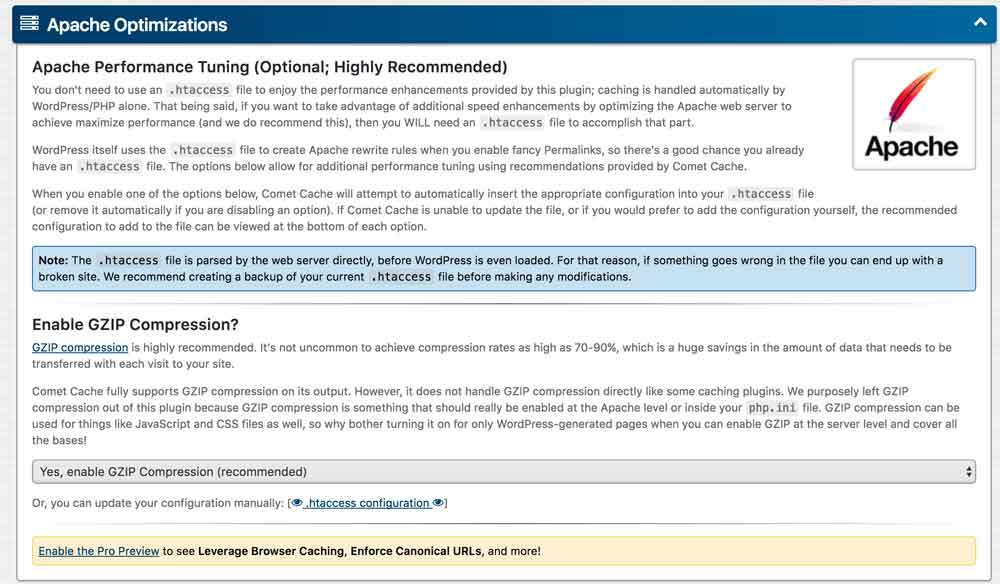
Gator Cache
Gator Cache is another plugin that had ok results with Avada and Divi so I decided to try it again. Upon activation, I got around a 2.7 second load. I did one thing this time I didn’t do last time which is copy the .HTACCESS code from Gator Cache, over to my .HTACCESS file. Unfortunately, I only got .1 second increase in speed.
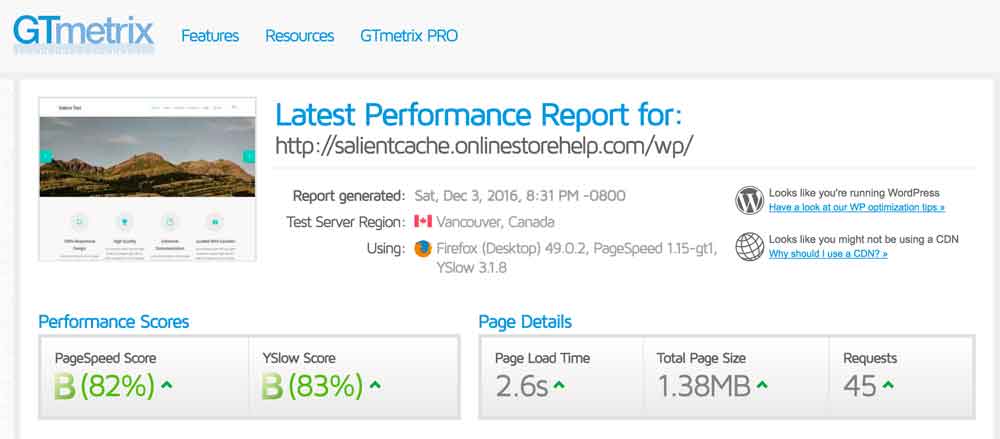
That being said, I got the same results with other plugins without having to play with the .HTACCESS file.
W3 Total Cache
W3 Total Cache has always been a popular Caching system with over one million installs. It gives you a ton of options to choose from which can be overwhelming for people. It is one of the harder ones to test since you have to turn on and off numerous options. I have also had it break a couple sites through its minification processes. That being said, it is a very powerful plugin and deservers a test.
After turning on and turning off multiple sections, the best results were with a simple page cache which gave me 2.6 seconds, about the same as the other plugins. If I turned on any of the other options, things slowed down.
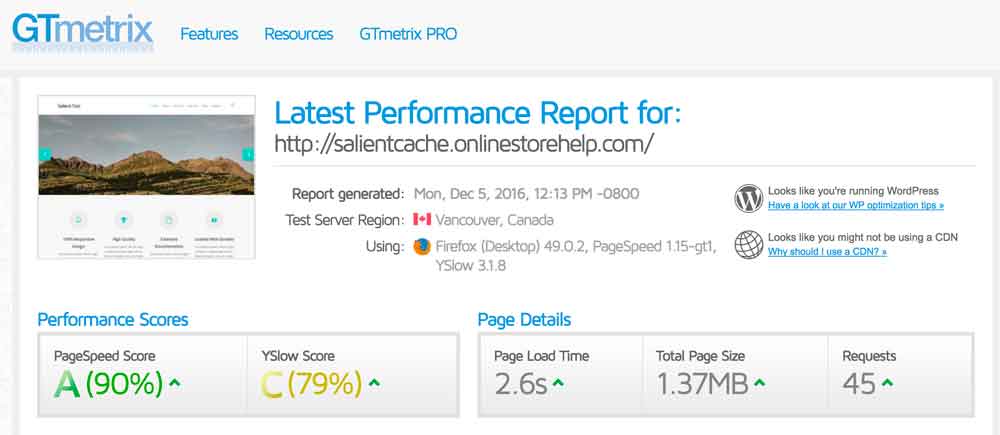
I have had some success using Autoptimize plugin with W3 Total Cache so I wanted to give that a try as well, see if I could juice some more speed out of the site. The first two settings did nothing but the last setting, got me down to 2.4 seconds load time. Quite good.
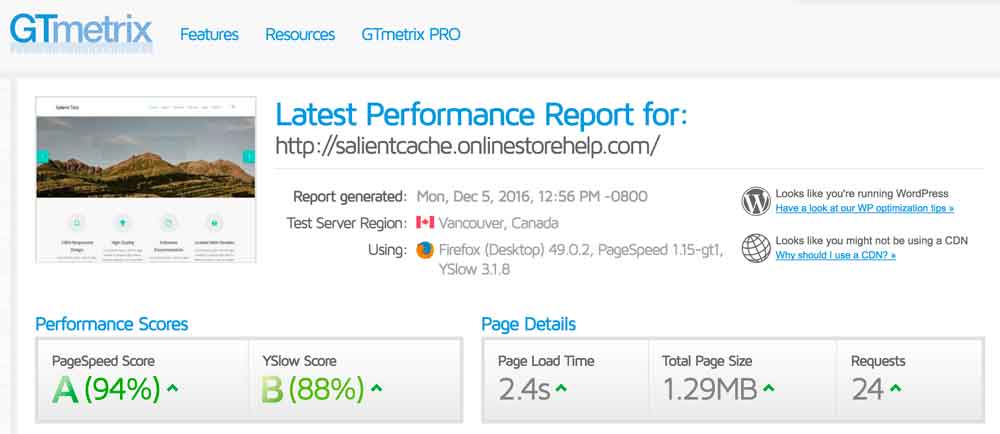
There are only three settings, they are below.

My only word of caution with W3 Total Cache leaves files all over the place so you are kinda stuck with them for a while. I have had a hard time removing W3 Total Cache when I wanted to try something else.
Simple Cache
I tried out Simple Cache. Initially turning it on, it actually slowed down the website to 4.1 seconds. Turning on compression brought the load time down to 2.6 seconds.
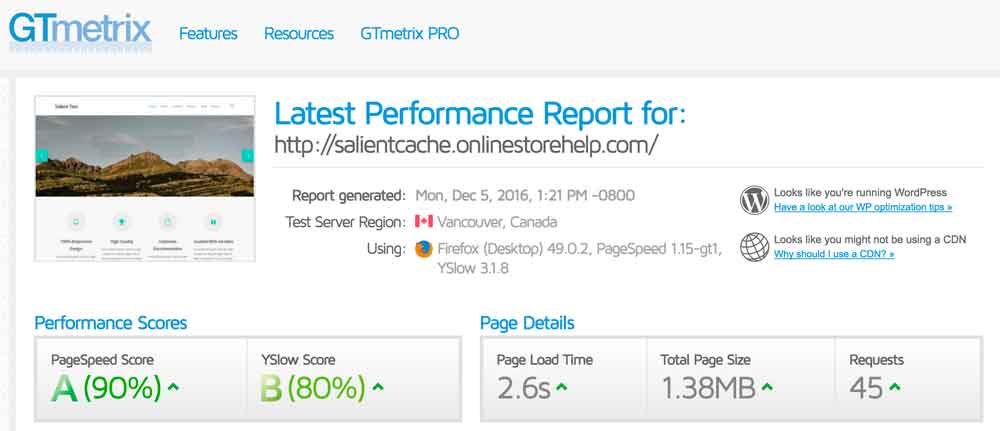
Cache Enabler WordPress Cache
This is made by the folks over at Key CDN. With Avada it performed real well but with Divi not at all. Since Salient is made with visual composer, I wanted to test how well it performed. Unfortunately, I got worse performance.
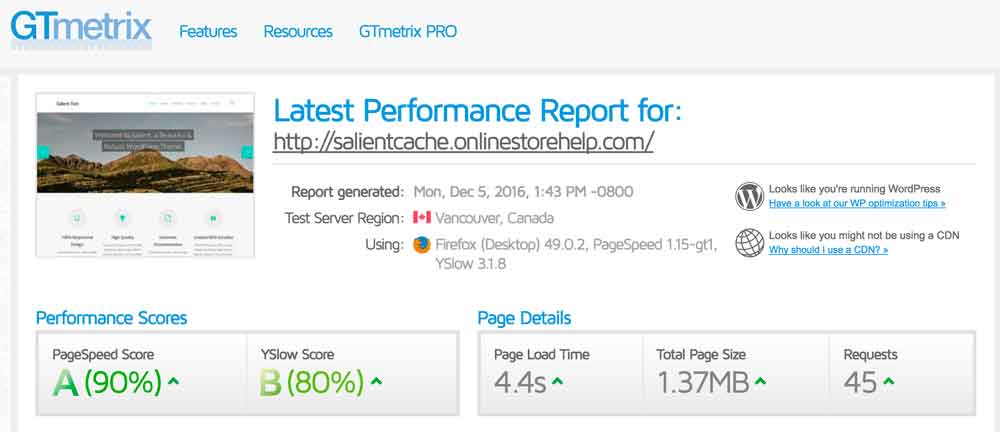
Hummingbird by WPMU
I wanted to take this premium plugin for a ride. I have not had good luck with this plugin as I don’t think it plays real well with these heavy themes but since I have a subscription, I think it helps to know. The first run with browser caching enabled slowed the site down to 4.5 seconds. I also enabled Gzip which brought it down to 4.1 seconds and finally, minification which brought it down to 3.9 seconds. Unfortunately, this caching system doesn’t play well with Salient.
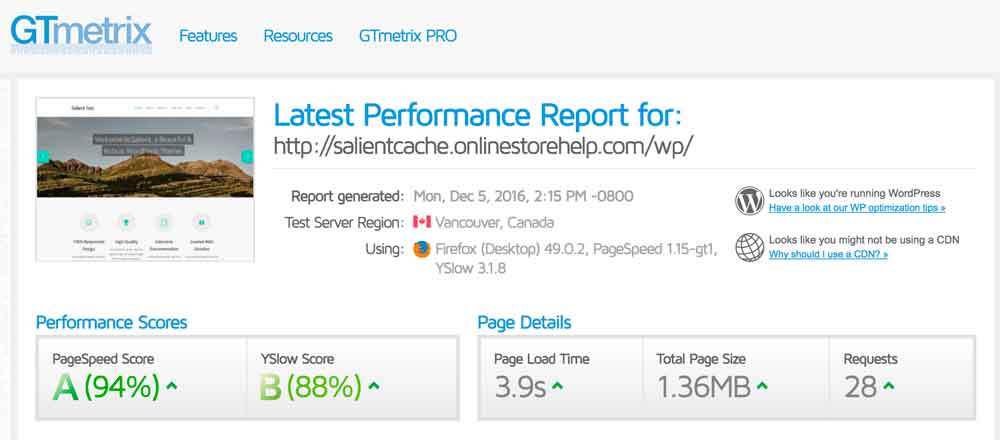
Conclusion
I really wish there was a straightforward answer to exactly what caching system to use all the time. Unfortunately, all these plugins react differently to the heavy coding, style sheets and javascript these modern themes have. You definitely have to test the plugins that work best with your server configuration and theme.
This theme, and many others that use the Visual Composer plugin are really hard to get below 2 seconds. I got close with WP Rocket but I also got a 1 second load time using it on Divi.
Based on my fairly non-scientific tests, here are my results.
- 1st Place – WP Rocket
- 2nd Place – W3 Total Cache and Autoptimize
- 3rd Place – Tie between WP Fastest Cache and WP Super Cache
- 4th place – Tie between Comet Cache, Gator Cache and Simple Cache
- 5th Place – Hummingbrid and Cache Enabler
If any of the developers out there thing I am setting up the plugins improperly and feel you could goose more speed out of your plugin, please go ahead and let me know. I am happy to give you an admin account to play with. Ultimately, you have to give up some speed to go along with the functionality of Salient. I would love to hear if you have had success with particular plugins and think I should try them. Just leave a comment below.
Other Hosting Companies to Explore
A2 Hosting: Similar Configuration to the company I use
LiquidWeb: By far some of the best hosting on the planet right now
Edit: A lot of folks were interested in Ron’s set up. I can tell you right now, Good hosting, optimized images and WP Rocket will get you a fast website. WP Rocket makes it a lot simpler to implement and the cost is quite low, $39 a year.








Great comparison. You’re definitely using the right tools. I was able to beat all of the above numbers with around 1.2 seconds load time by using the following plugins combined with very specific settings:
-WP Super Cache
-BWP Minify
-Lazy Load images
Feel free to reach out and I’ll share my setup with you.
Ron P,
I would love to know what your settings were.
Ron,
I believe I have a screenshot of the settings in the blog post. Check it out.
Hi Ron, could you share your setup for speed optimization with the salient theme? Anything changed since 2017? Would be great! THX a lot!
Hi Ron, I would be very interested to learn about your specific settings to reach such a good load time.
Hi Ron P, what are those settings?
thank you 🙂